how it is today
Every now and then, there is that thing about mentioning a friend on something you thought of them. The opposite as well, like the example below when my brother mentioned me to check out a video of Andy Serkis reading Trump's tweets with Gollum's voice. Amazing!

I clicked to watch the video - and as a fan of Lord of the Rings and Andy Serkis' work, I watched many times - and wanted to get back to my brother. Thing is, I could only message him - the default setting of a comment is to send as a private message, not cool - or comment on the post mentioning him again.
recommendation
I felt a break on the experience there. I came back to the notification area, tried to swipe left and right to see if a reply button would come up, tapped over the notification, but nothing. An easy way to reply would be like the recommendation below, adding a reply button in the notification.

But still, this way I'd have to check the content I was mentioned to, get back to the notification area and then hit 'Reply'. What if this action happened on the content's page, having a direct connection between what I was mentioned to and who mentioned me as well?
These were a few other attempts I had:

Attempt 1: Reply button positioned on the post's action links area.

Attempt 2: Overlay button positioned at the bottom.
I believe the overlay proposal could work. The final recommendation would be to keep Instagram's visual standard with a lighter background. I also added 5% of opacity, so the user can have a feeling of that being temporary, a notification that will disappear. By clicking on the reply button, the user would be redirected to the comments' page as it is today, already having the @username filled up.
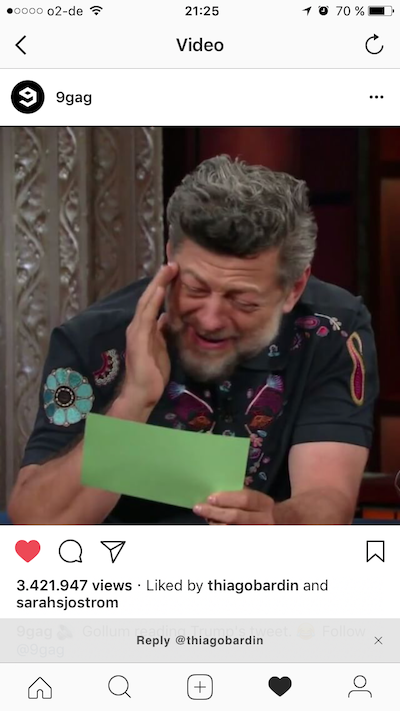
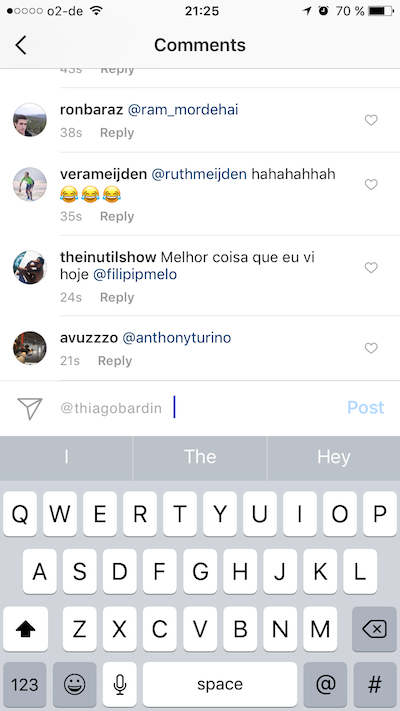
Update: in the latest update (31st of August), Instagram fixed what this article was about. I was actually surprised when I tapped the notification this morning and went straight to the comment section to reply. But it's not everytime that the person who mentioned my comment's is shown right on the post page - I guess it depends how much text the post has. This way, I have to check the post and go back to the notification. Anyway, thanks, Instagram!
Thank you for reading. You are very welcome to share with me any thoughts you have. That's it for today.
| end of day 2 | ||
| previous | back to all | next |