how it is today
I've been enjoying quite a lot how some people and companies are using Intagram Stories. One a personal and inspirational side, always excited to see what Chris Burkard (photographer and filmmaker) is up to - like this amazing film. On the professional part, AJ & Smart provides an awesome view about how the agency works and its culture - and they really interact with followers, which for me is basic, but a lot of companies don't do it.
So taking Chris Burkard as an example, the other day I was checking his stories and I wanted to share one in particular with a friend. My friend didn't know Chris's work, so he was not a follower. As there was no way of doing it using Instagram Stories - I could go to Chris's profile and share it with my friend -, I had to take a screenshot and send it to my friend.

recommendation
A lot of users post photos on Instagram Stories that don't make the final cut going to their feed as a post. And as the stories expire, why not just allow the user to share something they saw with a friend? Of course, the profile's owner would control if it's possible or not to do that with his content, just like they already do with the messaging feature. So I started prototyping how the sharing button could be introduced on Instagram Stories:
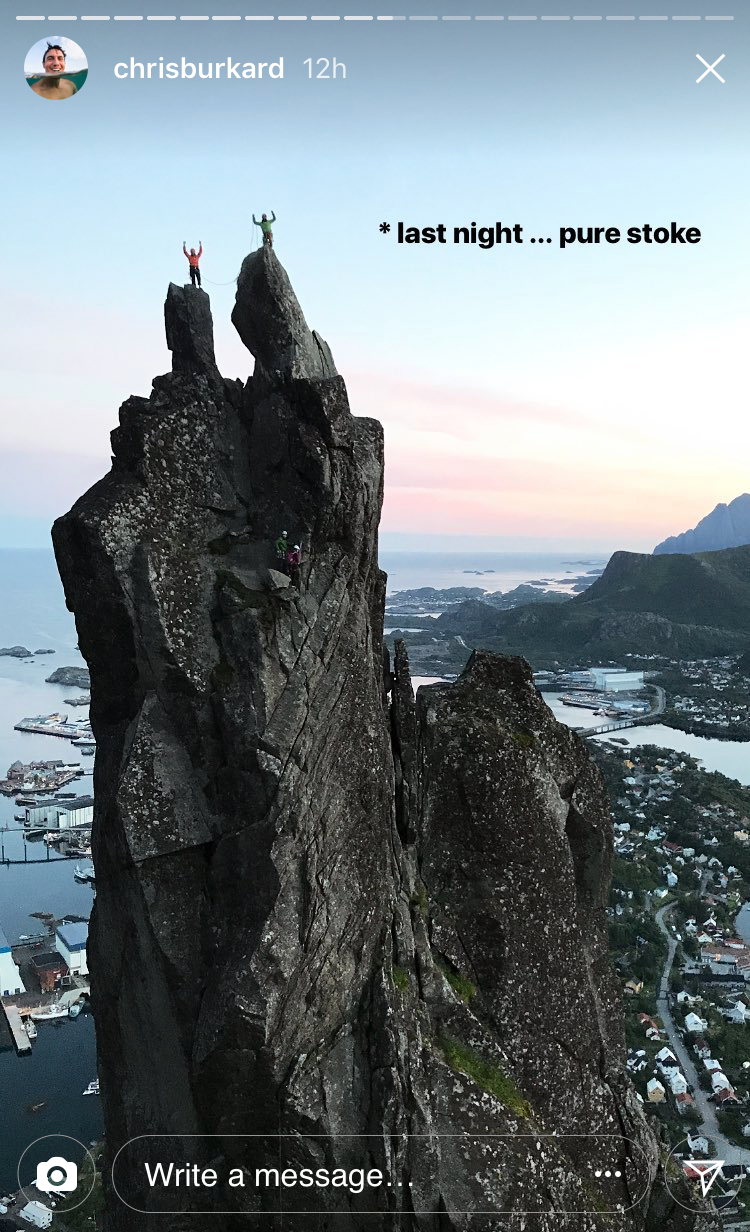
Although I like this first recommendation (above), I felt the sharing button was too close to the message field and it could be confused as a "send message" kind of button. So I kept going and turned out like this:
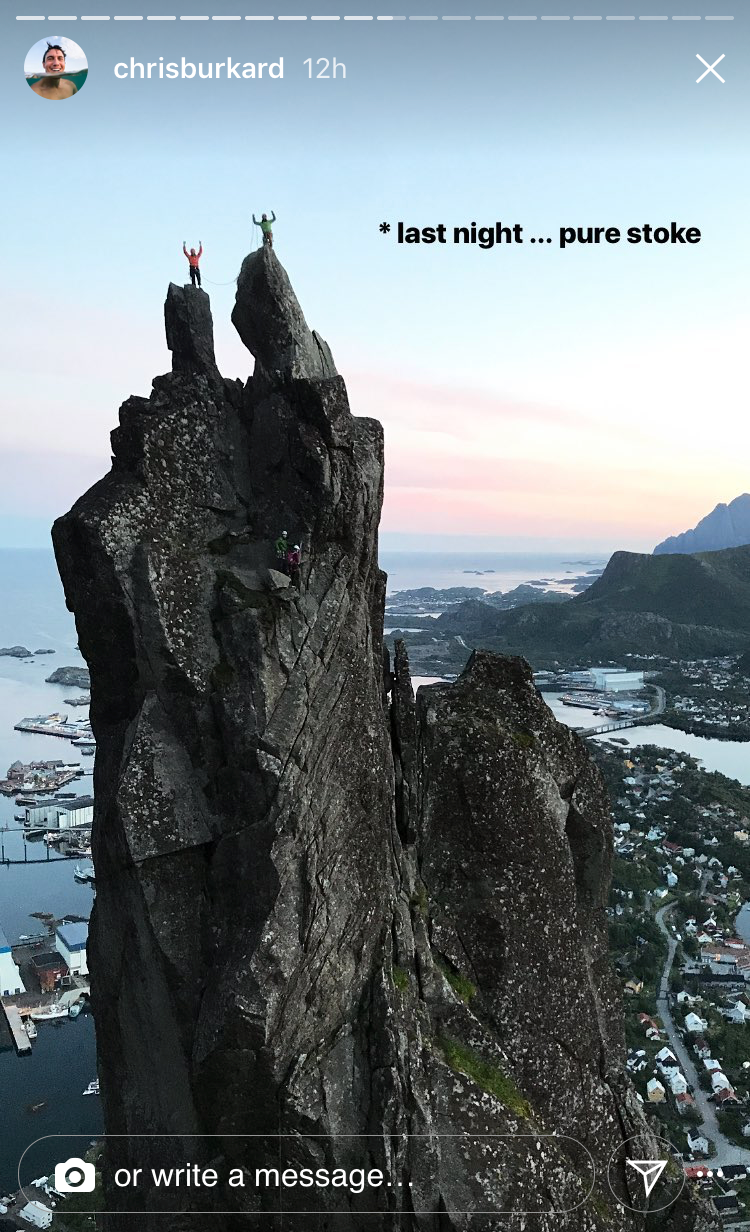
In this version, the reply feature unites both forms of doing it: with a picture or texting. The report button is positioned outside the field as it doesn't feel like it has a direct connection with messaging. But still, the sharing button problem persisted. So I moved on to the third and final version.
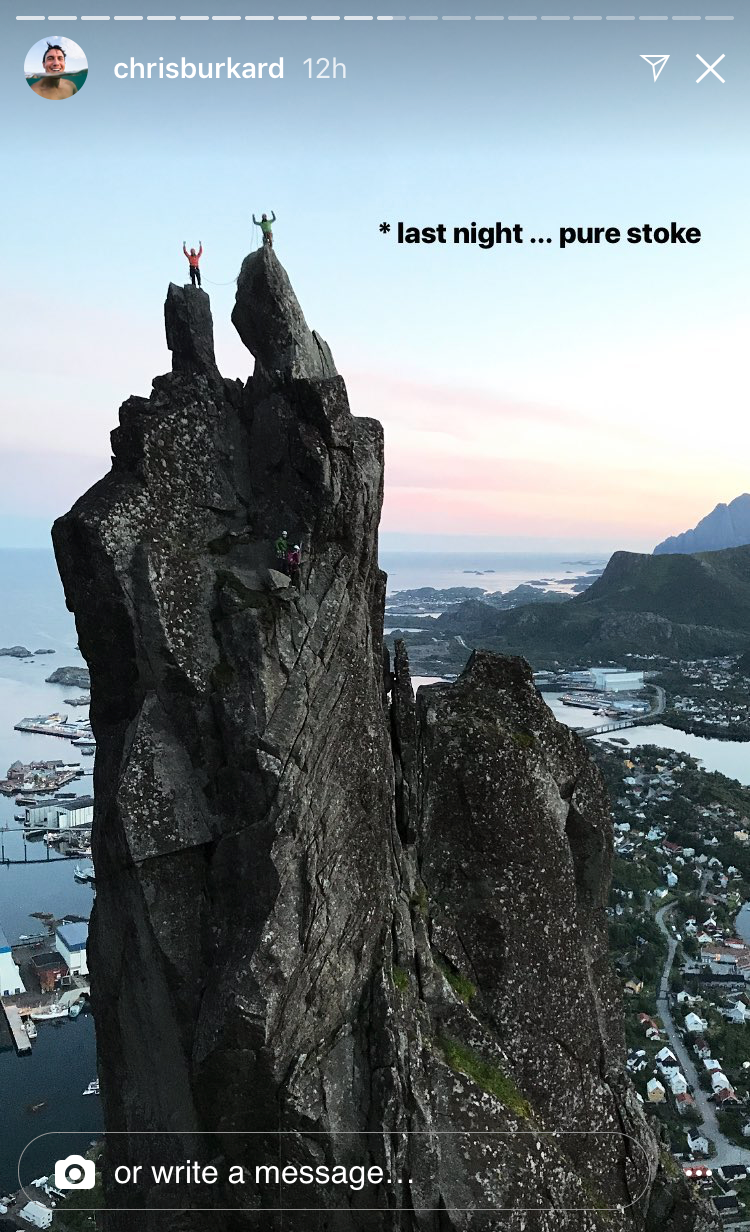
In this final suggestion, the logic behind it is quite simple: on the top, control the story's structure and the major interaction with the publisher. That way, tap the user's photo to see their profile; share that story; close the story. On the bottom, interact directly with the publisher, sending a message or a photo reply. To be honest, User testing would define it.
To be honest, I think both this final one and the second recommendation could work, but only user testing would be able define it.
Update: on September 12th, Instagram announced this feature for the next app update. The design solution is quite similar to one of the suggestions above, which is quite nice to see. Thank you, Instagram :)
Thank you for reading. You are very welcome to share with me any thoughts you have. That's it for today.
| end of day 16 | ||
| previous | back to all | next |