how it is today
When searching for videos of Fifa 18 on Youtube, I came across a pretty cool channel where the creator plays online and also teaches the community how to do the craziest tricks on the game. To make it easier for people to navigate through the content, he created a playlist, shown above:
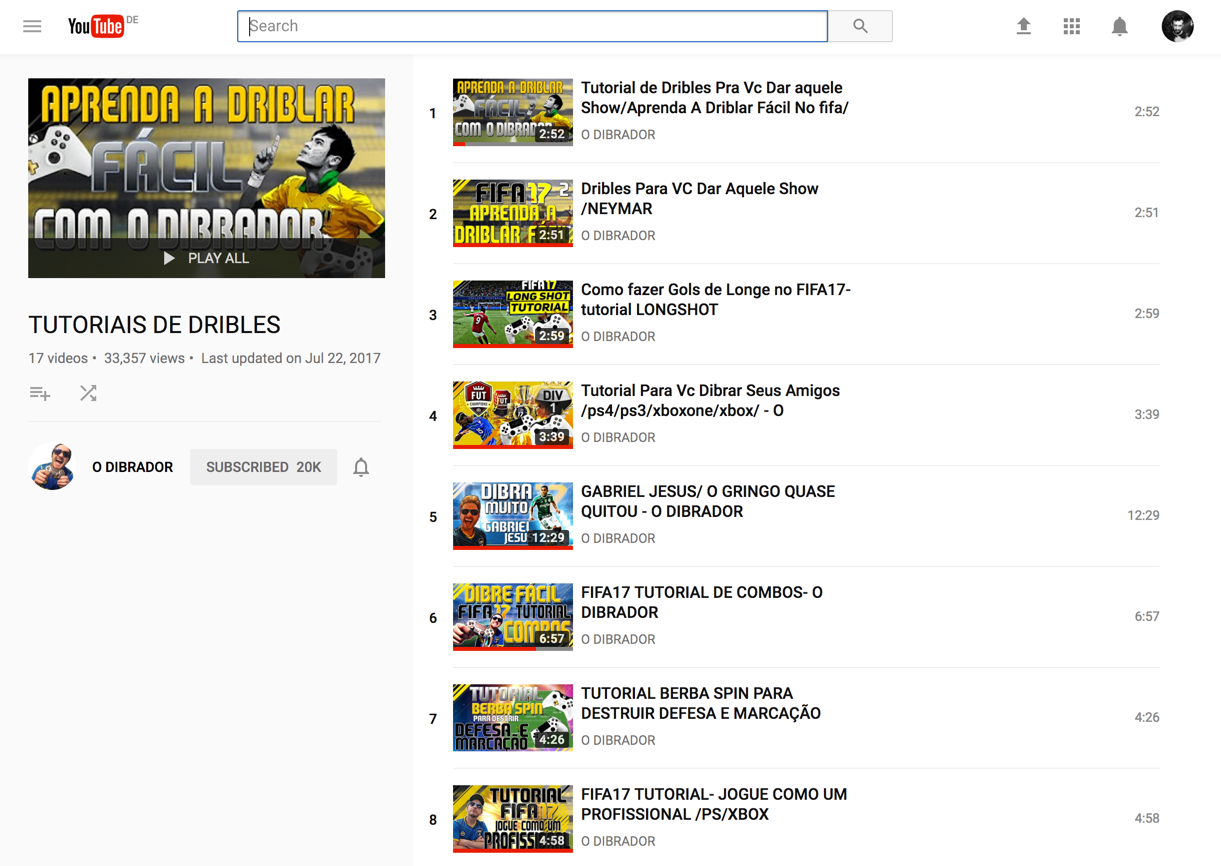
He has 17 videos in this playlist. For a lot of them, you can't tell what the video will show by the name of it, which is unfortunate. So I started browsing through the videos and wondered which was the most accessed, voted, commented. These information would tell me, hopefully, how the community liked this or that video more and give me a starting point.
recommendation
Why Youtube doesn't show a filter in the playlists? Simple as that. For now, the owner has total control of the videos' order, but a filter would help a lot, I think, specially for playlists with a great amount of uploads. So I had 3 attempts before getting to one that I was satisfied.
First, I introduced a filter button. I decided not to use the filter icon already shown when searching for videos simply because I wanted to leave the shuffle button visible, as it's a very common control for playlists. So the "Sort" button has the purpose of organizing the content the way you want and the shuffle one to play with no specific order - they seem to be on the same hierarchy level, IMO.
I've also started thinking about different elements, like the videos count, when the playlist was last updated, titles. So here is the first attempt:
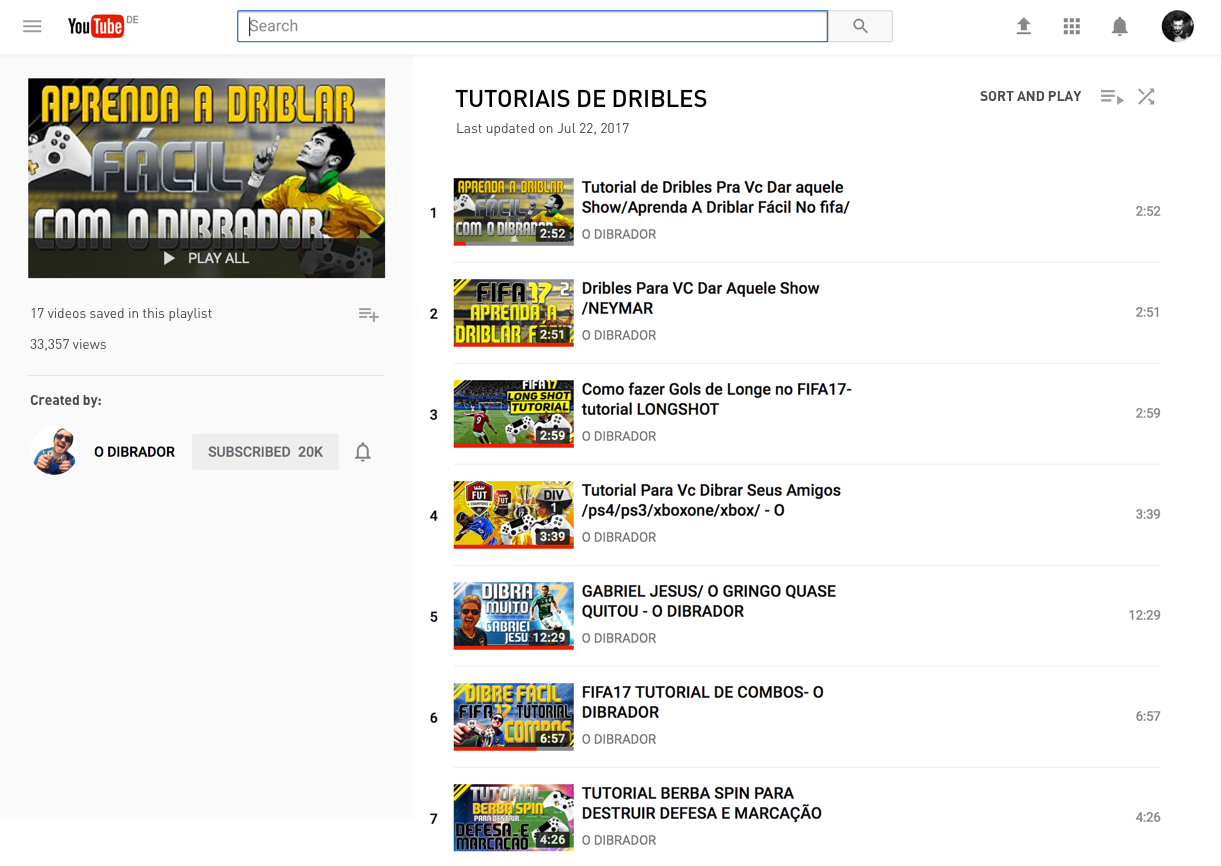
For some reason, the buttons didn't seem right. If it worked like the current filter button, it would collapse the options and, maybe, it would complicate more than work as a solution. So I changed to regular links in the attempt number 2:
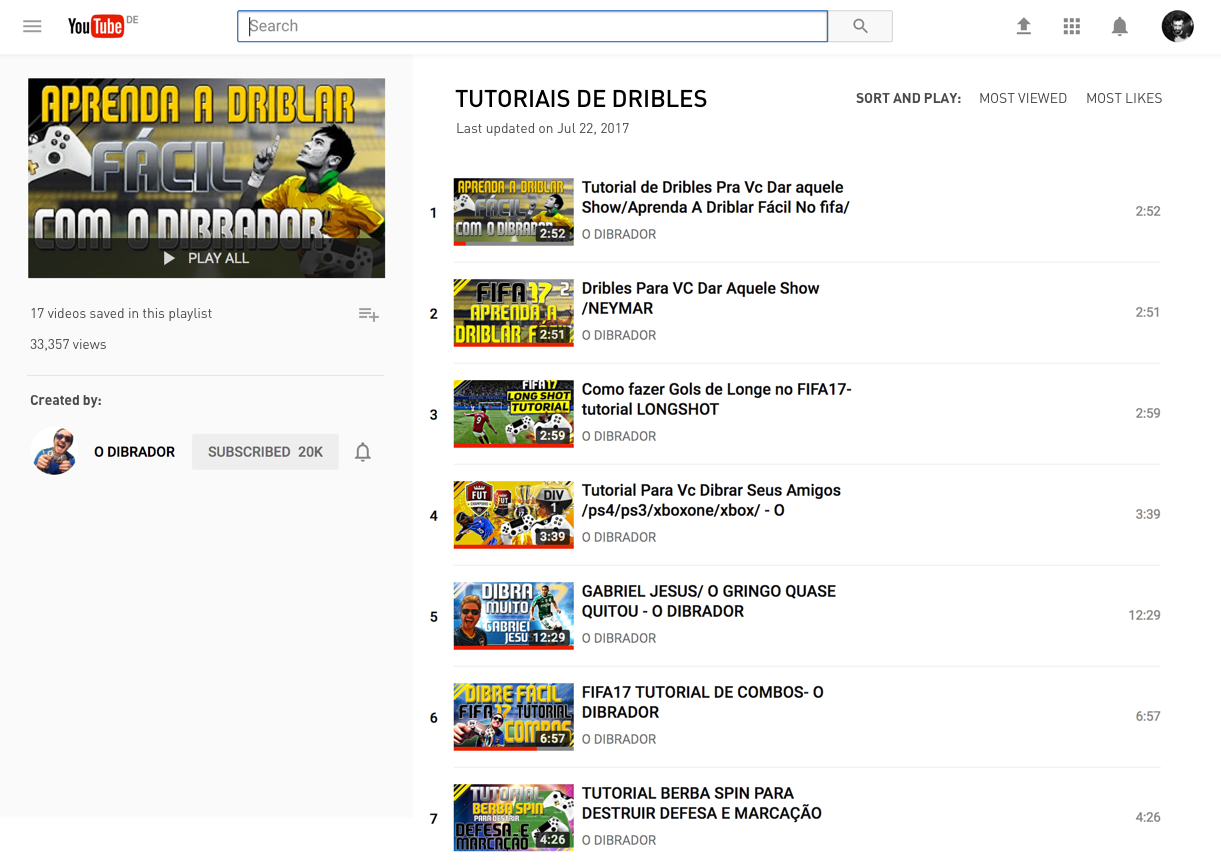
Attempt number 3 came right away, adding one more filter and moving the playlist's title back to its original position (left, under the playlist's thumbnail):
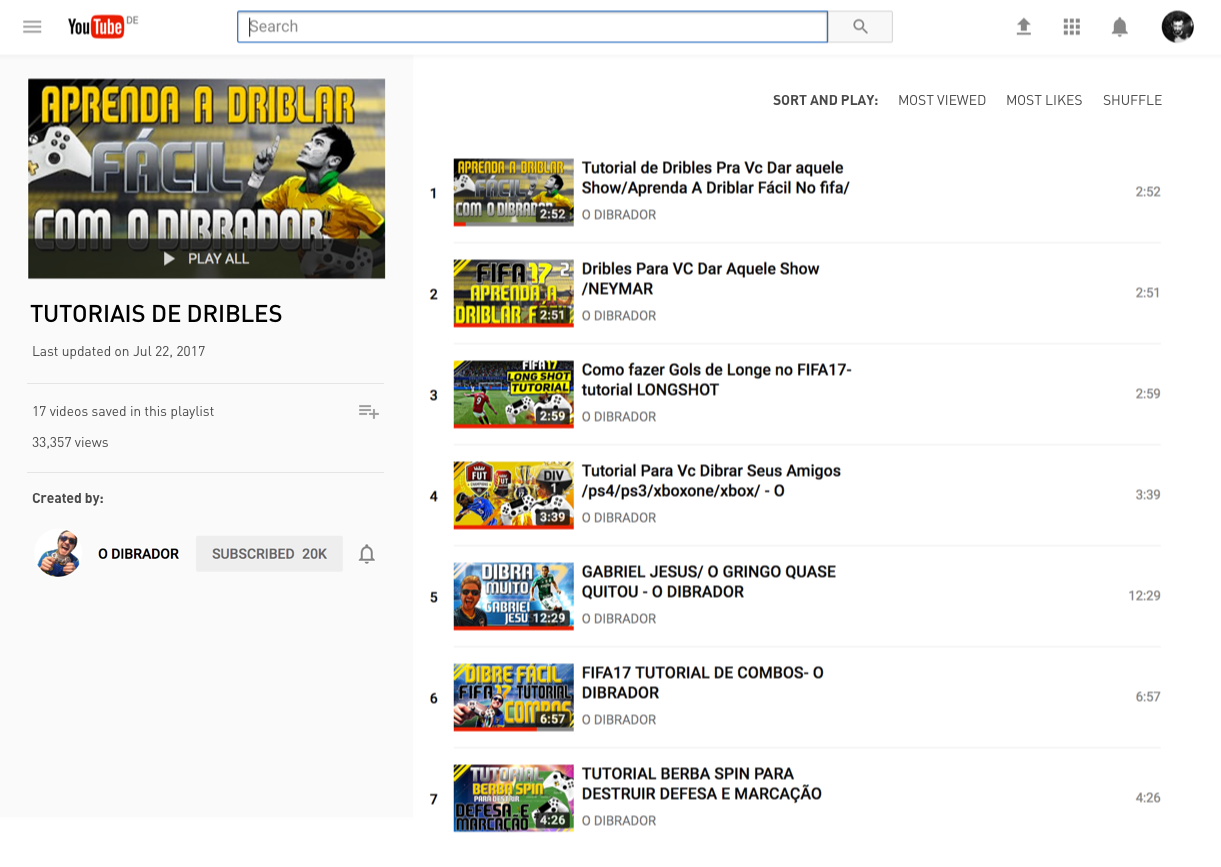
Ok, almost there. Final recommendation below felt more right, not only with the filters used (same as the current Youtube's filter controls) but also having the amount of videos and the total count views of them in the same column as the published content. This way, the user has a clear view of how many videos a playlist has and how to organise and play them. Playlist's description and information on the left, content and its controls on the right. Here it is:
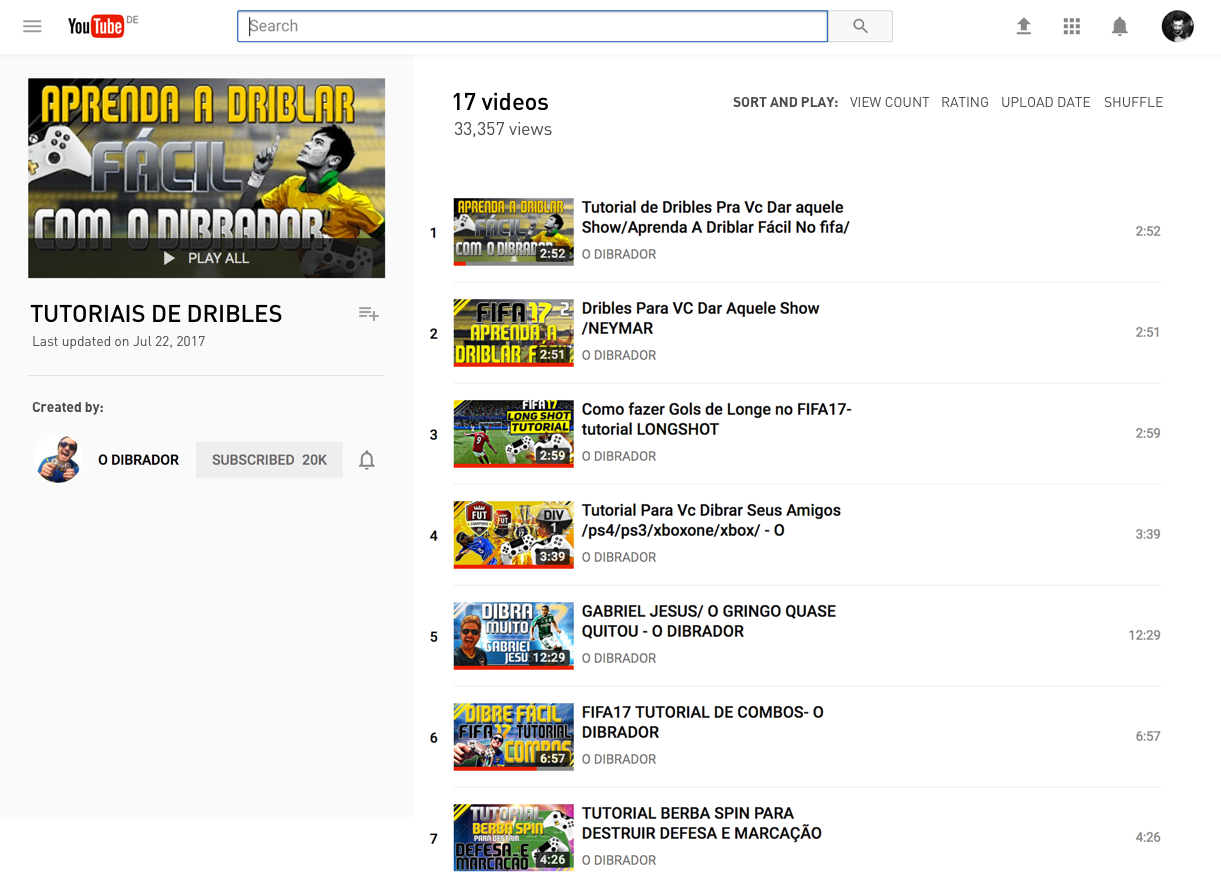
Thank you for reading. You are very welcome to share with me any thoughts you have. That's it for today.
| end of day 6 | ||
| previous | back to all | next |